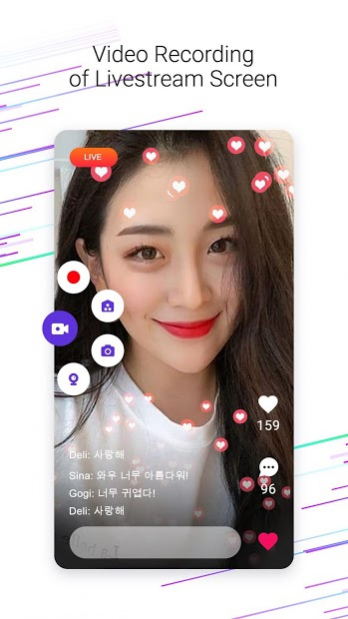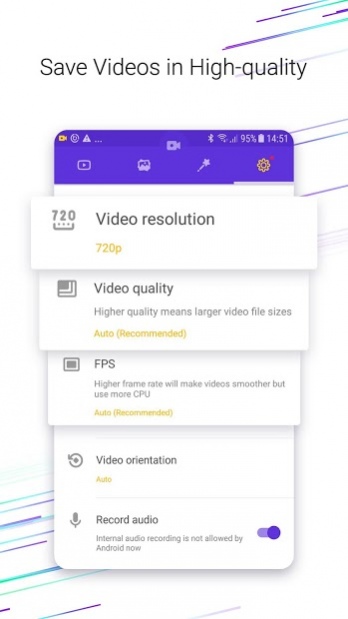Screen Recorder With Facecam & Screenshot Capture 2.0.3
Free Version
Publisher Description
Screen Recorder - app to record videos on screen. We offer a fast, smooth video screen recorder solution.
About our recording screen app:
⭐ Screen recording with internal audio
- 1 touch to record games while you play
- Support screen recorder with facecam
- Manage screen video recorder with sound with floating keys
- Shake to record video call, pause / end recording easily
- Advanced support: drawing when screen recorder with sound and microphone, counting down before starting recording app on screen
⭐ Edit videos after game recorder with facecam
- Professional video editing tool
- Insert music into video, edit video speed
- Cut video
⭐ Take a screenshot of the phone screen
- Capture screen with floating keys
- Screenshot button on screen
- Snap screen capture video in the notification bar of the phone
- Fast, convenient, easy screenshot video capture
- Screen shot editor: crop photos, draw on photos, collage photos
If you need to record screen of fun mobile games, your favorite episodes or video call recorder with audio with your relatives, install this video recording app of mobile screen right away. We will help you record screen and audio everything you want. The game screen recorder with facecam application will satisfy even the most fastidious users.
Commitment screenshot capture recorder application:
➝ Record games on your phone with high quality
➝ Screen recorder with audio is not limited to time and space
➝ Free install screen recording with facecam
➝ Free use of all features of game recording app
➝ No registration required, account login
➝ Support multiple mobile models
➝ Screen recorder and video editor no root
Thank you for using the record gameplay on your phone application. If you have any feedback or suggestions, please let us know below. Sharing app screen camera recorder with friends to have unique screen videos together.
About Screen Recorder With Facecam & Screenshot Capture
Screen Recorder With Facecam & Screenshot Capture is a free app for Android published in the Video Tools list of apps, part of Audio & Multimedia.
The company that develops Screen Recorder With Facecam & Screenshot Capture is Dulcie Lawing. The latest version released by its developer is 2.0.3.
To install Screen Recorder With Facecam & Screenshot Capture on your Android device, just click the green Continue To App button above to start the installation process. The app is listed on our website since 2020-04-17 and was downloaded 27 times. We have already checked if the download link is safe, however for your own protection we recommend that you scan the downloaded app with your antivirus. Your antivirus may detect the Screen Recorder With Facecam & Screenshot Capture as malware as malware if the download link to com.screenrecorder.recorder.audio.videoeditor is broken.
How to install Screen Recorder With Facecam & Screenshot Capture on your Android device:
- Click on the Continue To App button on our website. This will redirect you to Google Play.
- Once the Screen Recorder With Facecam & Screenshot Capture is shown in the Google Play listing of your Android device, you can start its download and installation. Tap on the Install button located below the search bar and to the right of the app icon.
- A pop-up window with the permissions required by Screen Recorder With Facecam & Screenshot Capture will be shown. Click on Accept to continue the process.
- Screen Recorder With Facecam & Screenshot Capture will be downloaded onto your device, displaying a progress. Once the download completes, the installation will start and you'll get a notification after the installation is finished.